The Braeburn Thermostat Manual provides detailed instructions for installation, programming, and troubleshooting. It ensures users can efficiently manage their heating and cooling systems.
Braeburn thermostats are designed for user-friendly operation, offering precise control over home and office climates. The braeburn thermostat manual is a comprehensive guide that helps users install the thermostat correctly and program it according to their preferences. It includes step-by-step instructions, clear diagrams, and troubleshooting tips.
This ensures users can address any issues that may arise, maintaining optimal performance. The manual also covers various models, catering to different needs and preferences. With the Braeburn Thermostat Manual, users can confidently manage their environment, ensuring comfort and energy efficiency. This guide is essential for anyone looking to get the most out of their Braeburn thermostat.
Braeburn Non-Programmable Thermostat Manual
The Braeburn Non-Programmable Thermostat manual provides comprehensive guidance on installation, operation, and maintenance. It covers key features, such as system and fan switches, temperature adjustments, and status indicators for heating and cooling. The manual also includes user settings for customizing various functions and maintenance tips like changing batteries. Additionally, it offers troubleshooting advice and compressor protection details to prevent short cycling damage.Detailed instructions here : Braeburn Non-Programmable Thermostat Manual
Braeburn Programmable Thermostat Manual
The Braeburn Programmable Thermostat manual offers detailed instructions on setting up and customizing your thermostat for optimal energy efficiency and comfort. It covers programming schedules, temperature adjustments, system modes, and user settings. The manual also provides troubleshooting tips, battery replacement instructions, and maintenance guidelines to ensure your thermostat functions properly. For in-depth guidance : Braeburn Programmable Thermostats Manual
Features
The Braeburn thermostat has a simple screen. It shows temperature and settings. The buttons are easy to press. You can see everything clearly. The display is bright and colorful. You will know what each button does.
This thermostat lets you set different temperatures for the weekdays and weekends. You can have a warm home in the morning. Keep it cooler when you are away. The manual helps you understand how to use these settings.
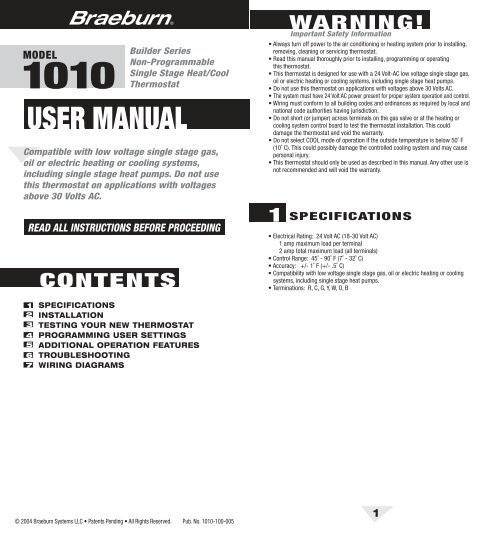
Credit: www.yumpu.com
Installation
Ensure the power is off to avoid electric shock. Gather all tools needed, such as a screwdriver, wire strippers, and a drill. Check the thermostat package for all parts. Read the user manual for safety tips.
| Step | Description |
|---|---|
| 1 | Turn off the power to the heating and cooling system. |
| 2 | Remove the old thermostat from the wall. |
| 3 | Label the wires before disconnecting them. |
| 4 | Install the new thermostat base. |
| 5 | Connect the wires to the new thermostat. |
| 6 | Attach the new thermostat cover. |
| 7 | Turn the power back on and test the system. |
Troubleshooting
Many users face common issues with their Braeburn thermostats. Screen not displaying or buttons not responding are frequent complaints. Temperature not accurate or unit not turning on are also common. Check the batteries first if the screen is blank. Replace them if needed. Ensure the thermostat is properly wired. Loose connections can cause problems. Check the circuit breaker. It might have tripped.
Resetting can solve many issues. Turn off the thermostat before starting. Locate the reset button on the device. Hold it for 10 seconds. Release the button and wait for the thermostat to reboot. Check the settings after resetting. Make sure everything is correct. If problems persist, contact customer support. A reset can often fix minor issues quickly.

Credit: www.braeburnonline.com

Credit: thermostat.guide
Frequently Asked Questions
Also Learn Honeywell Thermostat Manual
Also Learn Nest Thermostat Manual
How To Operate A Braeburn Thermostat?
Press “System” to select mode. Use “Up” and “Down” arrows to set temperature. Press “Fan” for fan settings.
What Are The Switches On The Back Of My Braeburn Thermostat?
The switches on the back of your Braeburn thermostat control settings like fan operation, system type, and temperature calibration. Adjust these switches to optimize performance based on your HVAC system. Always consult the user manual for specific configurations.
What Is The Difference Between Auto And On On A Braeburn Thermostat?
“Auto” on a Braeburn thermostat runs the fan only when heating or cooling. “On” runs the fan continuously, regardless of heating or cooling.
Conclusion
Mastering your Braeburn thermostat is simple with the manual’s guidance. Follow the steps for optimal performance. Enjoy a comfortable home environment with precise temperature control. For any issues, refer back to the manual. Stay warm or cool with ease. Explore more tips and tricks on our blog.






